In this review, we feature the best audio interfaces for beginners that are very easy to setup and deliver superb sound performance. The audio interface is the primarily link between your instruments and microphones to your DAW, and having a good audio interface with enough phantom power to power your microphone (especially if you are using a condenser mic) is essential to getting clean audio recordings.
Some of these audio interfaces are also bundled with DAW software, which is a great option if you want to save money on buying a separate DAW for your audio recordings. If you are looking for some of the best audio interfaces that are budget-friendly to get started, check out our top picks below!
1. Focusrite Scarlett Solo 4th Gen Audio Interface

Hands down the best audio interface for beginners…
The Focusrite Scarlett Solo 4th Gen is a compact audio interface with a range of features, making it suitable for home recording studios. It provides up to 192kHz/24-bit audio resolution and 48V phantom power for condenser microphones. The interface is bus-powered and connects to your computer via USB-C, providing a fast and reliable connection. It’s a really easy audio interface to setup and is great for beginners starting out in a home recording studio setting.
One of the main advantages of the Scarlett Solo 4th Gen is its high-quality sound and solid build quality. It has a compact and bus-powered design, making it highly portable and suitable for on-the-go recording. However, it only has a single XLR input and a single 1/4″ instrument input, which may limit its use for recording multiple sound sources simultaneously. Having said that, I really like the high-resolution output and 48V phantom power which makes this great for powering a lot of condenser mics.
When compared to other audio interfaces in a similar category, the Scarlett Solo 4th Gen stands out for its high audio resolution and solid build quality. For example, the PreSonus AudioBox USB 96 provides similar features but has a lower maximum sample rate of 96kHz, while the Behringer U-Phoria UM2 is more affordable but lacks 48V phantom power and has a lower build quality. The Solo 4th Gen’s closest competitor is the 2nd Gen model, which has similar specifications but lacks the updated USB-C connection and 192kHz/24-bit audio resolution.
Overall, I highly recommend the Focusrite Scarlett Solo 4th Gen interface for its high-resolution output, 48V phantom power, and its compact, bus-powered design. It is well-suited for solo recording sessions and is compatible with a wide range of recording software, making them great for beginners starting out at home.
2. PreSonus AudioBox iTwo Audio Interface

Another good quality audio interface that I highly recommend…
The PreSonus AudioBox iTwo is a compact and portable 2×2 USB/iPad audio interface designed for home recording studios. It’s a great audio interface to get on a budget and it features 2 combo microphone/instrument/line inputs with low-noise, high-headroom, Class A preamplifiers and +48V phantom power for condenser microphones. The audio interface is equipped with 2 balanced ¼” TRS main line-level outputs and a stereo headphone output with independent level control. It also has studio-grade converters that allow for up to 24-bit/96 kHz recording and playback. The internal analog mixer (direct button) allows for zero-latency monitoring, and it is built with a metal chassis for durability.
One of the advantages of the PreSonus AudioBox iTwo is its bus-powered USB 2.0/iPad design, which eliminates the need for an additional power supply, making it highly portable. It also comes with a tonne of recording software, including Studio One Artist, Ableton Live Lite, and Studio Magic plug-in suite which can help you get started with your DAW immediately. Additionally, it is compatible with almost all recording software for Mac, Windows, and iPad.
When compared to other audio interfaces, the PreSonus AudioBox iTwo stands out for its bus-powered design, studio-grade converters, and the included recording software. For example, the Focusrite Scarlett 2i2, while similar in features, does not offer the same level of software bundle as the AudioBox iTwo. The iTwo’s compatibility with a wide range of recording software also sets it apart from some other interfaces that may have more limited compatibility.
I highly recommend the PreSonus AudioBox iTwo because it is one of the best audio interfaces you can find on a budget that provides virtually everything you need to get started. The audio interface has a simple and compact design, and comes with two microphone inputs and line-ins with all the controls that you need to adjust the gain and volume. It also provides zero-latency monitoring which ensures accurate tracking of performances.
3. Behringer U-Phoria UM2 Audio Interface
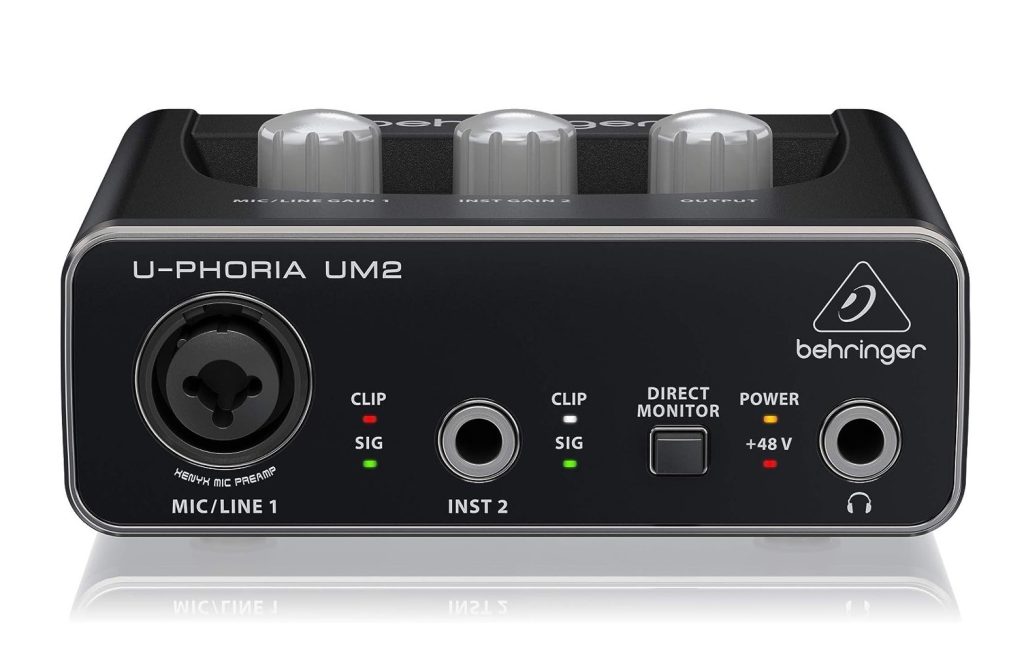
Suited for those looking for a “basic” audio interface…
The Behringer U-Phoria UM2 is a 2-channel USB audio interface with 1 XENYX preamp, an instrument input, and a +48V phantom power. It has a maximum audio resolution of 48kHz. The unit is lightweight and appears to be made entirely out of plastic with the exception of the XLR/TRS inputs. It is a budget-friendly option for beginner musicians who need a simple and affordable way to record music on their Mac or Windows PC.
I like the Behringer U-Phoria UM2’s affordability and simplicity. It is a great option for beginners who are just starting to record music and need a basic audio interface. It is also lightweight and portable, making it easy to take on the go with you. However, the quality of materials is on the cheaper side, and the unit is entirely made of plastic, which may not be as durable as other audio interfaces.
When compared to other audio interfaces such as the PreSonus AudioBox iTwo, the PreSonus AudioBox iTwo provides a higher audio resolution of up to 24-bit/96 kHz, 2 combo microphone/instrument/line inputs with low-noise, high-headroom, Class A preamplifiers, and +48V phantom power for condenser microphones. It also comes with a stereo headphone output with independent level control and a larger range of recording software. The Behringer U-Phoria UM2 has pretty basic features and only comes with a single mic line preamp, which means that it is only good for recording one audio source at a time (i.e., voice or instrument).
Overall, the Behringer U-Phoria UM2 is a very good basic option for beginners who are just starting to record music and need a basic audio interface. However, for those who need more advanced features and higher audio resolution, the PreSonus AudioBox iTwo may be a better option.
4. M-Audio M-Track Solo Audio Interface

A really good entry-level audio interface…
The M-Audio M-Track Solo is an entry-level audio interface suitable for home recording studios that is very simple to use. It features a single mic/line channel with switchable phantom power and one line/instrument channel. The main outputs are unbalanced RCAs, and the front headphone output is on an 1/8” mini-jack. It provides up to 24-bit or 48kHz operation, a frequency response of 20Hz to 20kHz, and a signal-to-noise ratio of 109dB A-weighted. The instrument input impedance is 1MOhm, and the mic gain ranges from 0 to 54dB, while the line/instrument gain ranges from -10dB to +44dB.
I recommend the M-Track Solo audio interface to beginners for its portability and decent specs, which provides good value for money. It provides more than adequate sound quality, low latency, and a simple, user-friendly design, making it ideal for beginners or those looking to track some demos. That being said, this audio interface has unbalanced RCA outputs for studio monitors and a somewhat strange gain ramp up on the gain dial.
Compared with other entry-level audio interfaces, the M-Track Solo delivers better performance and sound quality over the Behringer UMC22 for lack of any distortion issues. While the Behringer UMC22 is also a popular choice, some musicians have experienced distortion issues with the UMC line, which are not present in the M-Track Solo. This means that the M-Track Solo can provide cleaner sound recordings especially for louder tracks.
On the whole, the M-Audio M-Track Solo is a suitable option for beginners or those in need of a simple and reliable audio interface for recording music or tracking demos. Despite some minor drawbacks, it provides good value for the money and delivers really clean and crisp sound performance when connected to a condenser mic.
5. Mackie Onyx Artist 1X2 USB Audio Interface

A really good quality interface with 192kHz resolution…
The Mackie Onyx Artist 1X2 USB Audio Interface is a two-in, two-out audio interface that provides high-resolution 24-bit/192kHz recording and zero-latency direct monitoring of analog inputs. It features a boutique-quality Onyx mic preamp with class-leading fidelity and dynamic range, 48V phantom power for use with studio condenser mics, and a 1/4” TRS input with Hi-Z switch for connecting guitar and bass instruments. It also has dedicated outputs for connecting studio monitors and a powerful headphone output. The interface is bus-powered for easy mobile recording with no power adapter needed, and it has USB 2.0 connectivity for fast transfer speed and low latency. The Mackie Onyx Artist 1X2 is built like a tank and is very durable, and can last a long time in a home recording studio setup.
I really like the high-quality preamp and sound quality of the Mackie Onyx Artist audio interface. Music performances sound crystal clear and well-defined, and we never heard any distortion when recording louder tracks. It can also handle guitar and bass really well and the gain controls are easy and intuitive to use. It has a +48V phantom power which is suitable for a wide range of condenser mics.
When compared to other audio interfaces such as the Behringer UMC22, the Mackie Onyx Artist has better sound quality and more reliable performance. It does not have any distortion on the line-level inputs and delivers really good phantom power and gain for higher-end condenser mics.
Overall, the Mackie Onyx Artist 1X2 USB Audio Interface is a really good budget audio interface to get for recording vocals and instruments at home. It has a very clean interface with gain controls for the mic and headphone, and supports high-resolution 24-bit/192kHz recordings which makes your voice sound really nice when tracking on a DAW.
6. Rode AI-1 USB Audio Interface

A really solid and powerful audio interface for beginners…
The Rode AI-1 USB Audio Interface is a compact and portable audio interface that provides a simple and user-friendly design for home recording studios. It features a high-quality preamp with low noise, providing excellent sound quality for various recording situations. The interface is compatible with various devices, including computers and mobile devices, making it versatile for different recording environments. The AI-1 has a frequency response of 20Hz to 20kHz, a dynamic range of 104dB, and a maximum input level of +14dBu.
The Rode AI-1 audio interface features a single combo XL4-1/4” input with phantom power and also comes with two balanced ¼” monitor outputs for studio monitoring. Like most interfaces, it also comes with a studio-quality headphone output with level controls for easy monitoring. The interface is also portable, making it easy to transport and use on the go. The AI-1 has a 48V phantom power supply, which makes it great for powering both condenser and dynamic mics.
One of the things that we liked about the Rode AI-1 USB Audio Interface is that it is essentially plug and play and does not require any driver installation. It connects directly to your laptop or PC with a USB-C connector, and the audio interface also comes with Ableton Live Lite which is great for getting started. The entire audio interface is rugged and comes with a satin black finish with rubberized feet for enhanced durability.
Overall, I would recommend the Rode AI-1 audio interface for beginners due to its simplistic design and intuitive interface. It comes with everything you need to get started including the combo XLR-1/4” input with phantom power, as well as the studio monitor and headphone outputs with level control. The audio interface can also operate in zero-latency mode which connects the preamp directly to the headphone output for lag-free sound performance, making them great for studio monitoring.
7. Arturia MiniFuse 2 USB-C Audio Interface

A very decent audio interface with two-line level inputs…
The Arturia MiniFuse 2 USB-C Audio Interface is a compact and user-friendly audio interface designed for home recording studios. The interface is compatible with both USB and USB-C connections, providing versatility for different devices and computers. The MiniFuse 2 features 2 inputs (2x combo Mic/Instrument/Line XLR inputs with 48V phantom power) and 2 outputs (1/4″ TRS balanced line outputs), a headphone output with volume control, and a USB type A hub (250mA).
One of the advantages of the Arturia MiniFuse 2 is that it comes with two line-level inputs which allow you to record vocals and instruments (i.e., piano and guitar) at the same time. This is especially useful if you have an individual singer and instrumentalist that you want to simultaneously record. It also comes with an included software bundle which consists of Ableton Live Lite, Analog Lab Intro, Arturia FX, Native Instruments GUITAR RIG 6 LE, Auto-Tune Unlimited, and Splice Creator Plan, providing a comprehensive set of tools for beginners to get started straight out of the box.
Compared to other audio interfaces such as the Focusrite Scarlett 2i2, the Arturia MiniFuse 2 stands out for its compact size, ease of use, and impressive sound quality. It also comes with a more extensive software package compared to the Focusrite Scarlett 2i2, which includes Ableton Live Lite and Pro Tools First. Additionally, the MiniFuse 2’s 5-pin MIDI input & output connections set it apart from the PreSonus AudioBox USB 96, which does not include MIDI connections. This is especially useful if you want to record MIDI keyboards as well.
Overall, the Arturia MiniFuse 2 USB-C Audio Interface comes highly recommended for its dual line-level inputs and easy monitor controls which allow you to monitor the sound and instruments simultaneously. It also has useful gain and volume control knobs which are easy and intuitive to use, and is essentially plug and play, allowing you to setup your home recording studio in a few steps.
8. UA Volt 2 USB Audio Interface

For those looking for a higher quality sound performance…
The UA Volt 2 USB Audio Interface is a versatile and portable audio interface designed for those looking to record higher quality music tracks. It features 2 inputs (2x combo Mic/Instrument/Line XLR inputs with 48V phantom power) and 2 outputs (1/4″ TRS balanced line outputs), providing a comprehensive set of connections for recording vocals, instruments, and MIDI gear. The interface provides class-leading 24-bit/192 kHz audio conversion, ensuring high-quality sound for music production and streaming. It also includes a studio-quality headphone amp, MIDI connections, and Direct Monitoring for latency-free recording.
I really like the UA Volt 2 audio interface for its portability and ease of use. The interface is bus-powered, making it suitable for on-the-go recording with a laptop, iPad, or iPhone. It also features a Vintage Mic Preamp mode, allowing users to record vocals and instruments with a rich and full sound that feels “vintage”. Additionally, the interface comes with a 30-day Free Trial Subscription to UAD Spark (a library of plug-ins and instruments) that run on Mac, with no additional hardware required.
Compared with other audio interfaces such as the Arturia MiniFuse 2, the UA Volt 2 has better sound quality and more reliable sound performance without any distortion or lag (it records at 24-bit/192 kHz which is the industry-standard). While the Arturia MiniFuse 2 is also a popular choice, it does not come with any monitoring software bundle and has an internal loopback, which may not be suitable for all recording situations.
I would recommend the UA Volt 2 USB Audio Interface for its portability, sound quality, and included software bundle. It provides good value for the money and performs well compared to other audio interfaces, and supports up to 24-bit/192 kHz which makes your audio recordings sound much better and crisp.
9. Behringer U-Phoria UMC404HD USB Audio Interface

A great audio interface if you require more line inputs…
The Behringer U-Phoria UMC404HD USB Audio Interface is a versatile audio interface that is built for recording in a band (if you require more microphone line-ins to record vocals and various instruments). It features 4 inputs and 4 outputs, making it suitable for recording multiple instruments and vocals simultaneously. The interface provides 24-bit/192kHz audio resolution, providing high-quality sound for music production and streaming. It also includes phantom power, MIDI I/O, and inserts, providing a comprehensive set of connections for recording vocals, instruments, and MIDI gear.
The Behringer U-Phoria UMC404HD interface is bus-powered and is essentially plug and play – all you need to do is plug in the microphones and you can adjust the gain controls for each input line, which is a really convenient feature. It also features clean preamps and low latency audio transmission which delivers a solid performance for studio monitoring (it supports both stereo and mono modes). Additionally, the interface is compatible with various DAWs, making it a versatile choice for different recording situations.
Compared to other audio interfaces such as the Focusrite Scarlett 2i2 (another popular interface), the Behringer U-Phoria UMC404HD provides more inputs and outputs, making it a better choice for recording multiple instruments and vocals simultaneously. However, the Focusrite Scarlett 2i2 provides better sound quality and preamps, making it a better choice for those in need of higher-quality recordings.
When compared with the PreSonus AudioBox USB 96 which also has 4 inputs and 4 outputs, we felt that the Behringer U-Phoria UMC404HD provides better compatibility with various DAWs and MIDI gear and comes with an intuitive user interface for each microphone line-in which really helps when you need to adjust the volume for a particular track on the fly.
Overall, the Behringer U-Phoria UMC404HD USB Audio Interface comes highly recommended for those who want to record multiple instruments and vocals at the same time, and is great for recording in a band. The interface is easy to use and it supports high-quality 24-bit/192kHz recording, which makes audio recordings sound cleaner with crisp details.
10. Audient iD4 MKII Audio Interface

A really good audio interface with monitor mix / planning…
The Audient iD4 MKII is a compact and versatile audio interface designed to provide high-quality sound and flexibility for home recording studios. It features a Class A console microphone preamplifier and a JFET instrument input, offering clean and transparent sound with 58dB of gain. The interface provides 2-in/2-out 24-bit/96kHz audio resolution, making it suitable for recording vocals, instruments, and MIDI gear. It also includes a 48V phantom power switch for condenser mics and a pair of 1/4″ balanced monitor outputs, and 1/4″ and 1/8″ headphone outputs for studio monitoring.
One of the things that I like about the Audient iD4 MKII interface is that it is housed in an all-metal desktop casing, giving it a sleek and durable appearance. It also includes a high-speed USB-C connector which improves handling and power supply. The interface comes with a comprehensive software bundle, including the Audient ARC Creative Hub, providing access to a range of high-quality plug-ins and instruments.
I really like the sound quality of the Audient iD4 MKII interface and you can really hear the difference in audio quality when you connect a decent condenser mic to the interface. When compared to the Focusrite Scarlett 2i2, the Audient iD4 MKII provides a more transparent and clean sound, allowing you to capture subtle nuances and tonality in vocals which may not be apparent on other interfaces.
Overall, the Audient iD4 MKII USB Audio Interface is a really good quality interface that comes with a Class A preamp with 24-bit/96kHz audio resolution, making it great for recording instruments and vocals. We also liked the high-speed USB-C monitor mix and panning function which provides accurate studio recordings, and it also has 2 headphone outputs which allow simultaneous monitoring. It’s a really solid audio interface that delivers great sound quality and I highly recommend this interface if you want to improve the sound quality and audio resolution of your audio recordings.
Frequently Asked Questions
Q: What is an audio interface?
A: An audio interface is a device that connects your instruments, microphones, and other audio gear to your computer for recording and playback.
Q: What are some popular brands for audio interfaces?
A: Some popular brands for audio interfaces include Focusrite, Universal Audio, PreSonus, and Arturia.
Q: What is the Focusrite Scarlett series?
A: The Focusrite Scarlett series is a range of audio interfaces known for their high-quality preamps and USB connectivity, popular among beginners and professional music producers.
Q: Why do I need an audio interface for recording?
A: An audio interface provides better sound quality, lower latency, and more reliable connections than the onboard audio of a computer, essential for recording music and podcasts.
Q: Can I use an audio interface for podcasting?
A: Yes, an audio interface with the right inputs and outputs, such as XLR and headphone jacks, is suitable for podcasting and recording audio interfaces.
Q: What are some features to consider when choosing the best audio interface?
A: Some important features to consider include the number of mic inputs, line inputs, headphone jacks, and compatibility with your recording software, such as for Mac and PC.
Q: How do I connect an audio interface to my computer?
A: Most audio interfaces connect to the computer via USB or Thunderbolt, allowing you to record audio signals directly into your recording software.
Q: What are some benefits of using a USB audio interface?
A: USB audio interfaces are popular for their portability, ease of use, and compatibility with a wide range of recording software, making them a great choice for beginners and experienced music producers.
Q: Are there audio interfaces suitable for music production and live streaming?
A: Yes, there are many audio interfaces designed specifically for music production, with features like high-quality audio, MIDI connectivity, and preamps suitable for live streaming and music recording.
Q: What are the best audio interfaces for 2023?
A: Keep an eye on the market for new releases, but popular options for audio interfaces in 2023 include the latest models from Focusrite Scarlett, Universal Audio, PreSonus Studio, and other leading brands.



