I’ll get straight to the point. If you are just starting out with music production and are looking for a DAW to learn, forget the “free” DAWs such as Apple GarageBand or Audacity.
These DAWs aren’t designed for serious music production and you are just going to waste precious time learning a DAW that you aren’t going to use in the long-term when you transition to a more “serious” DAW.
Instead, I recommend starting out with paid, professional DAWs so that you can immediately get your hands dirty and start learning how to record like a pro.
You might be asking…
What if I really want to use a free DAW?
Well, if you absolutely have to use a free DAW, there is only one that I recommend…
1. Cakewalk by Bandlab
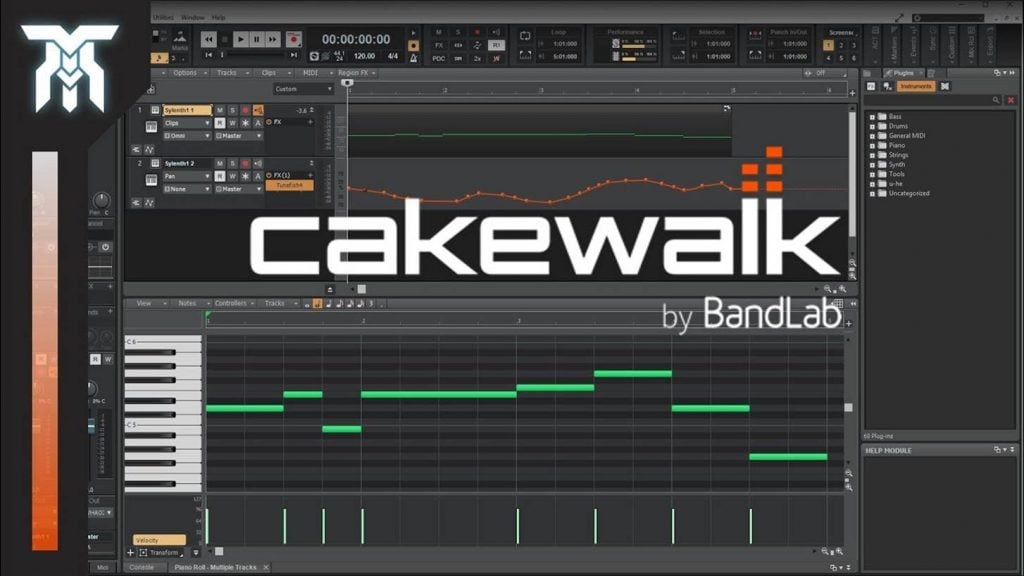
Hands down the best free DAW with premium features…
This is really your best choice if you must use a free DAW. Bandlab used to be a paid DAW with all the premium features that you’ll get with premium software, until it was purchased by Sonar Platinium in 2018 and rebranded as Cakewalk by Bandlab.
Sonar essentially kept all the core features of the premium software and included them as part of their portfolio of free DAW software.
In short, Cakewalk (formerly known as Sonar) was once a “proper” premium DAW with premium features, and now you can get everything for free!
The only downside to Cakewalk is that it works only for Windows users, for if you’re running on Mac, you’ll have to get a paid DAW.
With all that said, I still recommend getting a paid DAW if you intend to eventually record professionally, so that you can save precious time and avoid having to re-learn everything with your DAW again.
The Best DAW for Beginners
1. Cockos Reaper – Mac/PC

Reaper is an affordable DAW with superb customization features…
This may come as a surprise as most people would think of Reaper as a slightly advanced DAW. While that is partially true, Reaper has two main advantages for beginners – price and customizability.
Reaper is incredibly affordable, and comes with same (or even more?) customization options than a industry-standard DAW like Pro Tools. But unlike Pro Tools, they don’t charge exorbitant monthly fees and Reaper is used by an increasing dedicated fan base of musicians.
Reaper supplies a custom layout for any type of workflow in music production, such as audio, video, MIDI, sound for film, and much more. This DAW comes with generous plugins and layout options (ReaPlugs and JFSX) suites, which consists of multi-band compressors and limiters to some pretty advanced utility plug-ins including latency compensation and DC-offset removal.
It’s true that Reaper does have a steep learning curve. While it’s easy to dive in and record and mix multitrack audio, more advanced editing and menu diving will require some time to learn.
With all that said, Reaper offers great potential for beginner music producers and home recordists. While there is a learning curve to it, Reaper is an extremely powerful DAW that makes mastering it plenty of fun. It’s also one of the more affordable DAWs out that that can rival Pro Tools at a fraction of the price.
2. PreSonus Studio One 5 Artist

Known for its user-friendly interface and intuitive layout, Studio One 5 is a great choice…
Studio One from PreSonus is a popular DAW that comes with a nice multicolored interface and intuitive layout. Studio One 5 Artist is a full-featured audio and MIDI production suite with support for traditional multitrack audio (bands, voice-over, podcasting) as well as virtual instruments for EDM and rock production.
Studio One 5 Artist excels as a song arrangement tool with its intuitive workflow. It has a Chord Track feature which works not just with MIDI data but raw audio as well, which saves time when it comes to sketching out progressions or experimenting with different notes with your singer.
I also like the Chord Selector tool which suggests chord patterns and ideas automatically (advanced and extended chords), which makes composing a breeze.
Studio One also has a sampling tool which samples audio anywhere within your tracks, allowing you to loop vocals, modify and edit beats and wrap audio.
The entry-level Artist version of Studio One also provides unlimited audio and MIDI tracks, full 64-bit audio resolution, and a whole suite of loops, effect plugins and VSTs to work from.
If you take time to learn how to properly use Studio One, it’s one of the most powerful DAWs with an intuitive workflow and user-friendly interface.
3. Ableton Live 11

Very beginner-friendly and intuitive for looping music…
Initially designed for live performances, Ableton Live has become the performer’s standard for live backing tracks and visual instrumentation.
If you are starting out with Live, I recommend going for Live 11 Intro version. Apart from being much more affordable, Live 11 features traditional Session View and Arrangement View to music creation which makes it intuitive for beginner musicians.
It also comes with a tonne of pre-recorded sounds, instruments and plugin effects for song creation, and support for standard VST and AU audio formats.
Live 11 has a helpful interactive help mode overlay which gives you tips and tutorials from track setup, mixing and looping. It is well and truly one of the more beginner friendly DAWs on the market.
4. Steinburg Cubase

A streamlined workflow with plenty of plugins…
Steinburg’s Elements 11 is lightweight and feature-rich, and is built upon the successful Cubase Pro 11 – one of the industry’s leading DAWs for music production. Elements 11 has a console-based workflow which gives you 64-bit floating point audio and sample rates up to 192kHz. The Elements 11 DAW comes with 40+ audio/VI plugins and 5GB of high-definition sounds and loops for mixing.
One of the key strengths of Elements 11 is the Cubase Channel Strip. It is a 500-style plugin rack with a range of effect modules that is fully integrated into every channel within your session. This allows your workout to be streamlined for audio editing, and resembles much of an analog console. You can also drag modules in and out in any order for audio mixing and editing.
Personally I haven’t worked much with Steinburg Elements 11, but it looks like a pretty decent option considering its price point.
5. Image Line FL Studio 20

FL Studio 20 is very popular with beginners and comes with free lifetime upgrades…
Previously known as “Fruity Loops”, FL Studio is a powerful loop-based DAW and music production tool. The workflow is streamlined and intuitive especially for beginners, which makes this a really popular choice among musicians.
The one thing I really like about FL Studio 20 is its simplicity, especially for loop-based music creation. You can add channel effects with compression, EQ, saturation and reverb along with a floating mixer window to create dynamic arrangements.
With FL Studio, you can create melodies and rhythms with its 11 onboard synths and nine drum machines. It also has VST and AU support to accommodate virtual instruments and effect libraries as you go along.
Because of its beginner friendly design, FL Studio 20 is a great way to learn basic DAW concepts such as hardware controller integration, piano roll, arrangement, time signatures and loop creation. FL Studio is great for EDM production with its loop duplication and Stamp tool for implementing chord progression.
In addition to all that, FL Studio offers free life-time upgrades to all FL studio users, meaning that all existing users can upgrade to version 20 without any fees!
6. Reason Studios Reason 11 Intro

The best DAW for synths with a massive sound library…
Originally developed by Propellerhead Software (now Reason Studios) as a virtual synthesizer DAW, this feature-rich DAW offers a unique virtual rack view and hardware-based graphic interfaces for its included synths, drum samplers and effect units.
One of the reasons why musicians love Reason is because of its MASSIVE sound library and the new Reason Rack plug-in. This provides a nice hybrid for musicians who want an analog workflow with digital tools and plugins.
With Reason, you can basically create an entire audio spectrum of sound by routing synths through mixers, modulators and mixing them with other plugin effects.
The latest update in Reason 11.2 also comes with the ability to add new MIDI out devices for controller external gear and add stock instrument effects.
There’s also an app (Reason Compact) which allows you to make music on the go with song templates and synth and drum engines built-in.
7. Pro Tools

Still the industry-leading standard, not exactly beginner friendly but good to learn…
While Avid Pro Tools might be considered too “overkill” for beginners, it still remains THE industry-leading standard in music production.
This is the software used by professional engineers to get the best mixes and edits.
Although it does have a steep learning curve (and you’d might be wondering why I recommend this to beginners), it’s because once you master Pro Tools, you’ll effectively learn how to master every single DAW out there.
If you think about it from a time-cost perspective, you are spending time learning and getting your hands dirty with the best DAW software the industry has to offer. You’ll be hard pressed to find another DAW that can support and edit unlimited song tracks at the same time with a streamlined workflow.
With all that said, Pro Tools isn’t cheap, and there’s a monthly subscription that can quickly add up. A more affordable alternative is Reaper, which has all the same customization options and plugins that you’ll need to get started.
Next Steps
To learn more about the equipment you need to get started recording at home, check out these posts:



