A MIDI keyboard, or Musical Instrument Digital Interface, is used to create musical notes and sound effects by connecting to a computer with a DAW. Essentially, a MIDI keyboard differs from a purely electronic keyboard in that it does not produce any sound – it is just a keyboard that you can use to play virtual instruments, add drum beats (if the MIDI keyboard comes with drum pads) and organise synths and effect plugins with your DAW.
Why use a MIDI keyboard?
Suppose you were going to record guitar on your DAW (using a virtual instrument with your DAW such as FL Studio or Logic Pro X). You would not be able to compose music properly using a mouse (as you are just limited to clicking on the notes). A much faster way would be to use a MIDI keyboard where you can “play” virtual instruments using the keyboard notes. The same principle applies to sound samples, synths and effect plugins – while you can try to record using your computer keyboard and mouse, it would be much faster and more fluid to use a MIDI keyboard to play and record at the same time.
In addition, most MIDI keyboards are velocity sensitive which can tell the computer how hard you pressed the key, and the DAW will automatically adjust the volume or length of the sound effect. You wouldn’t be able to do this on a normal keyboard without any velocity sensitive keys.
After you have recorded the notes and beats using a MIDI keyboard, you can then use your mouse to move the notes you played around in the DAW to mix your final soundtrack.
What is a MIDI keyboard used for?
You can use a MIDI keyboard to accomplish a wide variety of tasks on your DAW such as playing virtual instruments, synths and effect plugins. If you are a beginner just starting out with MIDI keyboards, I highly recommend checking out this guide on the best MIDI keyboards for beginners to help you get started.
1. Play virtual instruments such as piano or guitar
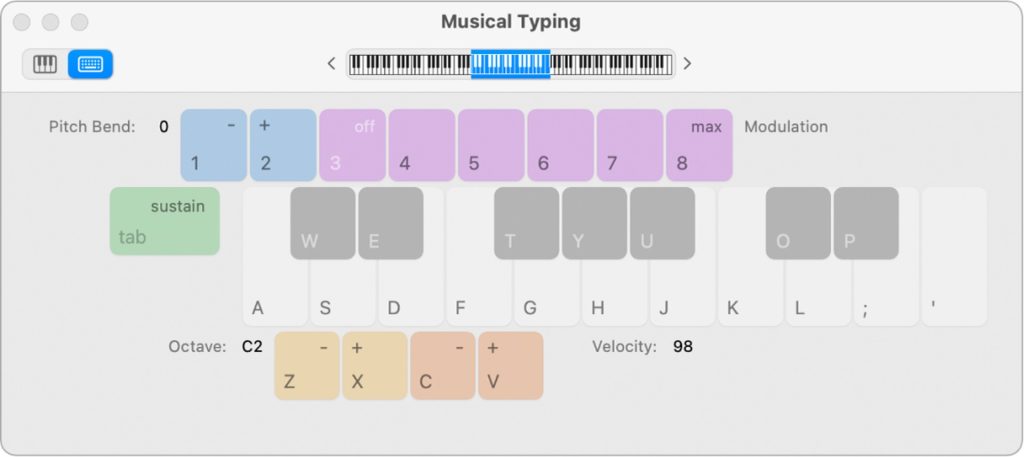
I remember the very first time I got my MIDI keyboard, I connected it to Logic Pro X and started playing the virtual piano just to test the sound performance. Here’s a diagram on what this would look like on your computer screen once your MIDI keyboard is connected to Logic Pro. Once you have hooked up your MIDI keyboard and select virtual piano, you can just play on the keyboard to reproduce piano notes and start recording them into your tracks. You can record multiple tracks and then decide which one you want to use inside your mix.
In fact, every DAW including FL Studio, Logic Pro X and Pro Tools will come with virtual piano instruments, or you can also buy virtual instrument sound libraries or plugins to add to your sound library. Using MIDI keyboard to play a virtual instrument is very easy and you can do things like chord progression and change octaves easily. You can also do this with a different instrument such as piano, guitar, flute etc. and record different samples and tracks and then mix them later.
2. Play Digital Synthesizers

One of my favorite things to do with a MIDI keyboard is to play digital synthesizers. This allows you to create really nice and interesting sounds and melodies that you might not have heard before.
Hans Zimmer is a very famous composer (whom you would have probably heard in Batman Dark Knight and Interstellar movies) who makes use of synths to compose modern soundtracks. You can try experimenting with digital synthesizer plugins using your MIDI keyboard to compose different kinds of soundtracks.
I highly recommend using the Alchemy Synth plugin together with Logic Pro X which allows you to create tonnes of melodies and harmonies that you can add to your mix.
3. Play any virtual instrument
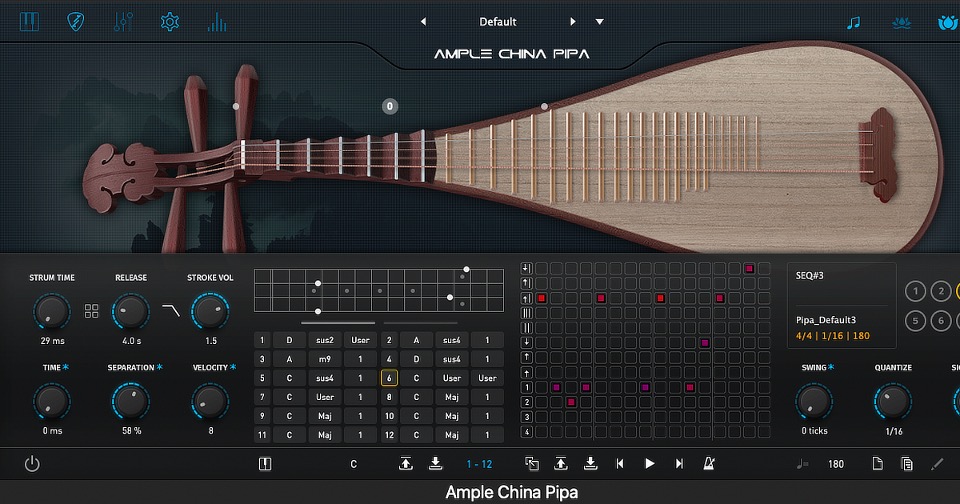
Apart from digital piano, you can use your MIDI keyboard to play virtually any music instrument (including this exotic China Pipa) which you would probably never be able to play in real life. All you have to do is download the virtual instrument library which is often bundled together with VST plugins (virtual studio technology) that integrates synthesizers and effects into your DAW.
Some examples of popular VST plugins for Logic Pro X include SofTube Amp room (which is essentially a full-fledged guitar studio with amp and studio processing) or Ample Sound 7in1 Bundle (which is a really good VST plugin that emulates high-quality electric guitar).
4. Add drum beats
One of my absolute favorite things to do with a MIDI keyboard is to compose beats. I absolutely recommend getting a MIDI keyboard with drum pads so that you can make really nice compositions such as Ed Sheeran’s Shape of You (see video):
MIDI keyboards are very fun to use and especially good for beat tracks, and you can just press the record button on the MIDI keyboard and press stop (and automatically assign the track on loop) using the keyboard. One of the things you can do with a MIDI keyboard is to assign sounds to the pads so that you can play them in real time, and this allows you to produce thousands of combinations of sound.
Having a good MIDI keyboard can allow you to make sounds that feels as though you are using a real life drum or instrument (all you need to do is to play from the keyboard using your DAW).
5. Automate effect plugins without using your mouse
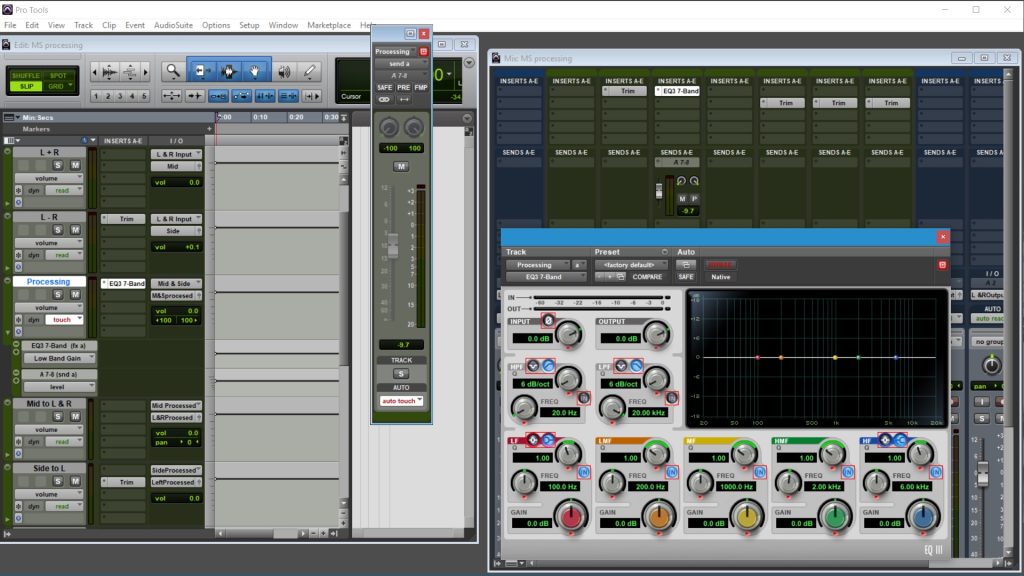
One of the things that you should absolutely do with your MIDI keyboard is to automate effect plugins and speed up the music production process. For example, you can assign the volume of a track to your knob on the MIDI keyboard and change the volume in real-time if you want to increase or decrease the volume in the mix. You can also change the delay, gain and sound effects (more bass, more treble, more echo, etc.) in real time on a MIDI and subsequently mix these tracks together in the DAW.
Using a mouse to change the volume in real time is extremely difficult and tedious, and will definitely slow down the entire production process. You should get a MIDI keyboard that syncs readily to your DAW so that you can assign effects, sliders and faders to the knob controls on your MIDI and adjust them in real time.
And do much more…
You can use the keyboard and control knobs and assign them to different effect plugins to achieve the mix that you want. Using a MIDI keyboard to compose is just much faster and more intuitive than using a mouse and computer keyboard; plus MIDI keyboards also come with velocity sensitive keys which allow you the DAW to gauge how hard the press is (and adjust the volume or effect accordingly).
MIDI Keyboards for Beginners
Here are some of the best MIDI keyboards that I would personally recommend for beginners to start out and begin composing, as they come with DAW integrations and have drum pads for easy mixing.

AKAI Professional MPK Mini MK3 – Hands down one of the best MIDI keyboards for beginners, this keyboard is equipped with 25 mini MIDI keyboard velocity sensitive keys and 8 backlit velocity sensitive MPC-style MIDI beat pads with note repeat and full level for programming drums and samples. This keyboard has been around for a long time and is used by many musicians and professionals, so you won’t go wrong with this MIDI keyboard. This keyboard also comes bundled with Reason+ DAW for making music and is a worthwhile option to consider.

Novation FLKey 49 MIDI Keyboard – I really like this keyboard because it is directly integrated with FL Studio, and is a great choice if you are already learning how to use FL Studio. This keyboard comes with a full-sized keyboard with 49 semi-weighted keys and 16 velocity sensitive pads which allows you to compose almost anything (the drum pads are great for composing beats). Compared to other MIDI keyboards that I have used before, I particularly like this one because it has a bigger keyboard which gives you more room to compose and play (for example, if you want to play chords or octaves). It also comes with a good number of slider and fader buttons for FL Studio, and just makes composing much more seamless.

M-WAVE 25 Key USB MIDI Keyboard – This is hands down one of my favorite MIDI keyboards to get especially if you are starting out on a budget. It comes with 25 velocity sensitive keys and provides a responsive experience (together with 8 backlit drum pads). It also comes with 8 assignable rotary encoders and 2 capacitive touch stripes of precision control and tweaking synths. One thing that I should mention is that this MIDI keyboard is also wireless and supports Bluetooth connectivity which is extremely useful if you are composing in a home recording studio and don’t have enough desk space. This MIDI keyboard works with Ableton Live, FL Studio and Logic Pro X.
Next Steps
If you are starting out with your home recording studio, be sure to check out our guides on how to setup your home recording studio and get all the equipment that you need. Be sure to also read our guide on the best MIDI keyboards for beginners if you are just starting out so that you can make a better choice on which MIDI keyboard to get.



